Space to Grow
Interacting Galaxies
Selecting Interacting Galaxies to Observe
This section is only relevant if you plan to sign up for the Faulkes Telescope Project in order to make your own observations. It is not necessary if you are only using the archive data available from the Downloads section.
- Download the planner.
Download the Observation Planner for Interacting Galaxies (Excel file) from the Faulkes Telescope North project page on Interacting Galaxies.
- Obtain a list.
Input the date you plan to take your observations in the Visibility Calculator. In this case the observing date is set to the 1st April, 2007.
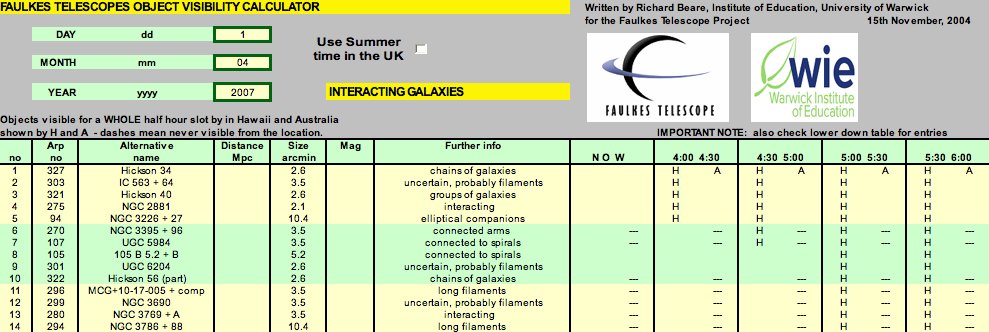
Figure 1: Observation Planner
This returns a list of the galaxies visible at various times of night from Hawaii and Australia. It also gives you a short description of the interacting galaxies in the column Further info and the size of the interacting galaxies in the column Size arcmin.
- Select potential galaxies based on size.
The field of view of the Faulkes Telescopes is approximately 5 arcminutes. Therefore, in order to fill your image with the interacting galaxies and make sure each galaxy is large enough to be studied visually, you should choose those interacting galaxies with a Size arcmin of around 5. If Size arcmin is greater than 5, there is an added level of complexity as you will need to mosaic the images. The galaxies NGC3395 +96 with a field of view of 3.5' are selected for this example.
- View the galaxies in the Aladdin Viewer.
To see what you can expect from your observations, you can view online images of your galaxies. This is particularly useful if you would like your students to study particular types of interacting galaxies.
Go to the SIMBAD Astronomical Database, input the identifier (in this example: ngc3395) of your selected interacting galaxies in the Identifier field and click the Submit Id button.
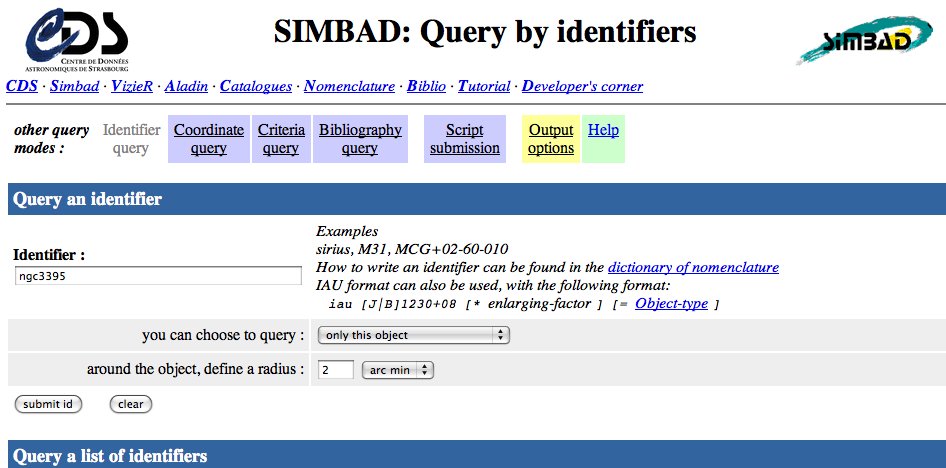
Figure 2: SIMBAD query
This returns a page with a large amount of data on the object you have just identified. Scroll down the page until you see the section labelled Plots and Images. Click on either the Aladdin Previewer or Aladdin Applet buttons to view your object.
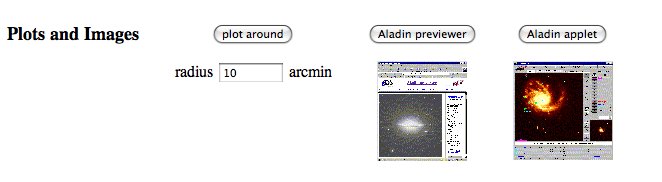
Figure 3: SIMBAD results
The Aladdin Previewer is faster and returns a simple image of the area.
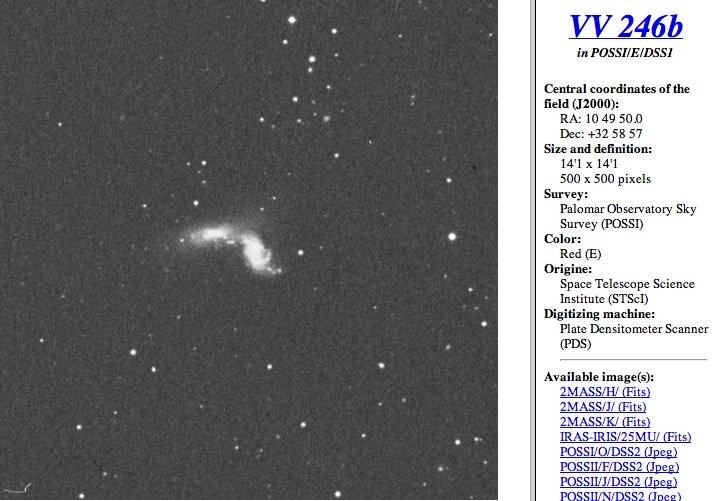
Figure 4: Aladdin Previewer
As can be seen on the right-hand side, the Size and Definition is 14'.1 x 14'.1, much larger than the 5' x 5' of the Faulkes Telescope field of view. This means that the image downloaded by Aladdin is much larger than what you will see with the Faulkes Telescope.
The Aladdin Applet is slower but allows you to interact with the returned data and reduce the field of view to something similar to what you would see with the Faulkes Telescopes.
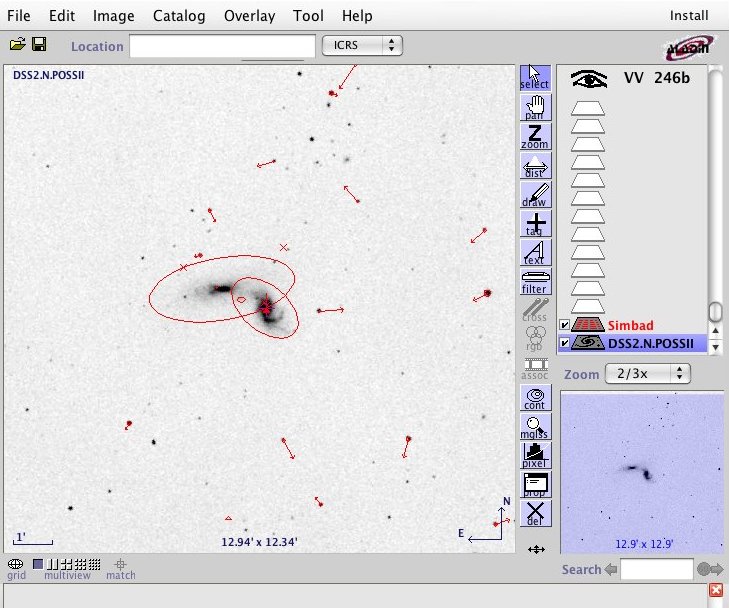
Figure 5: Aladdin Applet
This shows the full field of view of approximately 13' x 13' returned by the Aladdin Applet. However, you can adjust the field of view by altering the Zoom level on the right hand side from 2/3x.
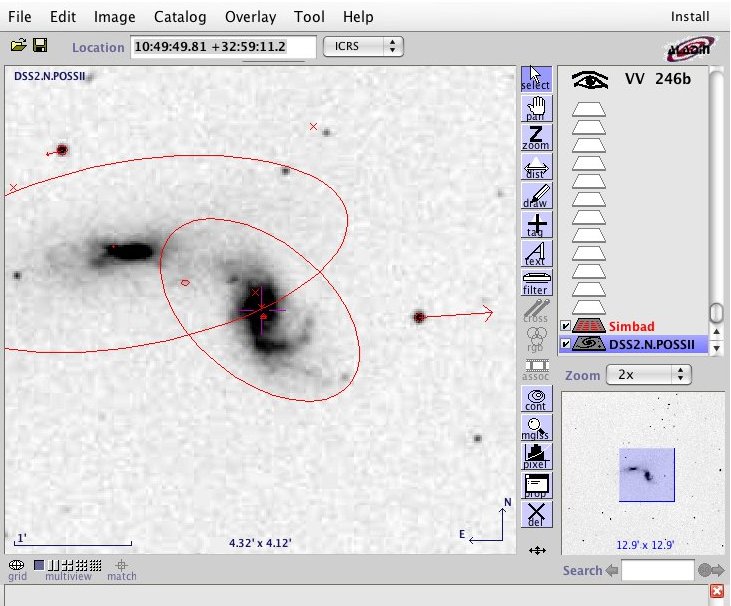
Figure 6: Zoomed Aladdin Applet
Adjusting this to be Zoom = 2x, you now have a field of view of approximately 4.3' x 4.1' which is approaching that of the Faulkes Telescopes. In this case, the images from the Faulkes Telescopes would show slightly more than what you can see here. You can see from this image that NGC 3395 is a good example of a pair of interacting galaxies to observe as the pair almost fills the field of view.
Measuring the sizes of the galaxies
Return to the main page for this module
Exercitationem
Visi ut aliquid ex
Ut enim ad minima veniam, quis nostrum exercitationem ullam corporis suscipit laboriosam, nisi ut aliquid ex ea commodi consequatur.
Visi ut aliquid ex
Quis autem vel eum iure reprehenderit qui in ea voluptate velit esse quam nihil molestiae consequatur, vel illum qui dolorem eum fugiat quo voluptas nulla pariatu
Et harum quidem rerum facilis est et expedita distinctio.
