Space to Grow
Interacting Galaxies
Downloads
From here you can download everything you need in order to get you started with the Interacting Galaxies project.
- Downloading and Installing IRIS
You can download IRIS from the IRIS home page and install, or simply use the version provided in this package and install by clicking on this link to the zipped executable. You may need to select the file SETUP.EXE to start the installation. Note: The default install directory is C:\iris. You will probably want to change this to C:\Program Files or something similar. The installation program asks you for this directory. Once installed, you may want to right-click on iris.exe to create a shortcut which you can then drag to the desktop or other appropriate place.
The IRIS home page contains many tutorials and you can also download the IRIS User Manual (3.9MB PDF).
- Downloading Practice/Archive Data
One of the best ways to learn how to use IRIS and how to analyse your interacting galaxies is to practice on some real data! Please download the following data from the Faulkes Telescope North for any or all of the six sets of interacting galaxies. Each set contains a red (R), blue (B), and green (V, or visual) image.
| NGC3395 | 3.8Mb | 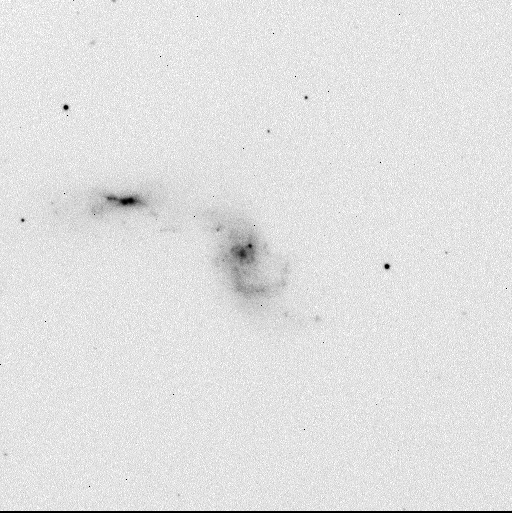 |
| NGC3690 | 4.1Mb | 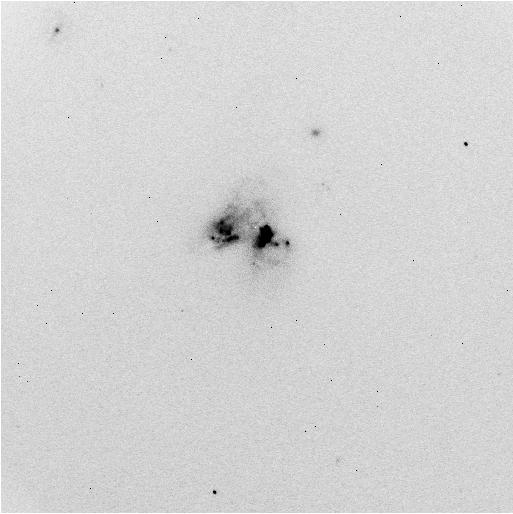 |
| NGC4676 | 3.7Mb | 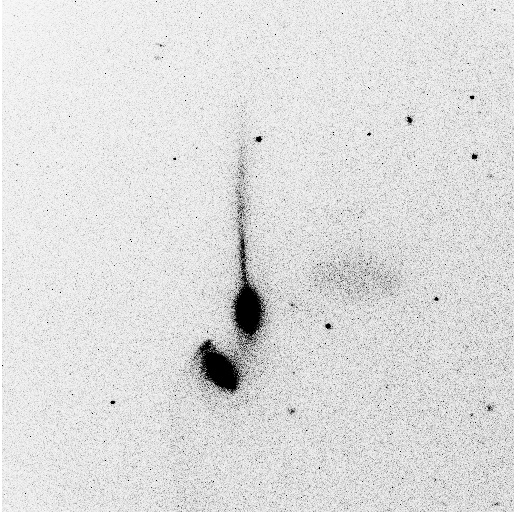 |
| NGC1888 | 3.9Mb | 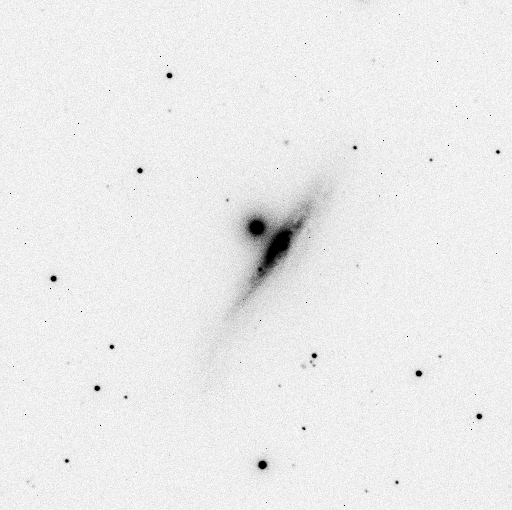 |
| NGC2535 | 3.3Mb | 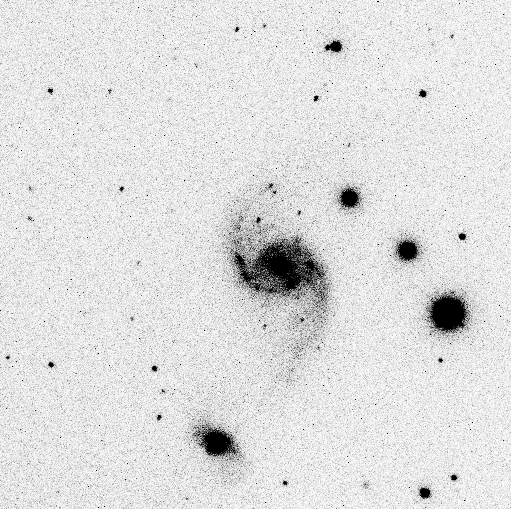 |
| UGC5146 | 3.3Mb | 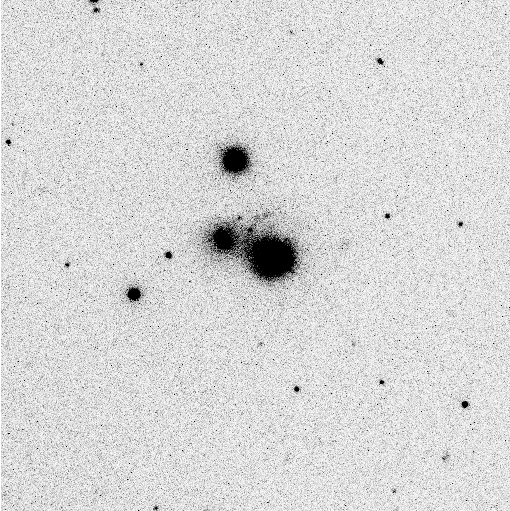 |
Selecting Galaxies to Observe
Return to the main page for this module
Exercitationem
Visi ut aliquid ex
Ut enim ad minima veniam, quis nostrum exercitationem ullam corporis suscipit laboriosam, nisi ut aliquid ex ea commodi consequatur.
Visi ut aliquid ex
Quis autem vel eum iure reprehenderit qui in ea voluptate velit esse quam nihil molestiae consequatur, vel illum qui dolorem eum fugiat quo voluptas nulla pariatu
Et harum quidem rerum facilis est et expedita distinctio.
