Space to Grow
Software - IRIS
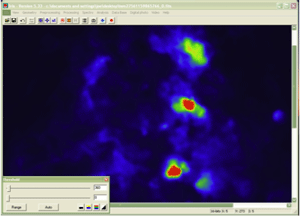
IRIS is an excellent image viewer. The program can also be used for positional astronomy, photometry (measuring changes in the brightness of celestial objects) or measuring spectra from spectroscopic images.
This software provides an alternative for Makali`i, VSPEC and Astrometrica.
Installation
Click on this link to the install file (4.3 MB zipped).
Note: The default install directory is C:\iris. You will probably want to change this to C:\Program Files\iris or something similar. The installation program asks you for this directory.
Right-click on iris.exe (within the IRIS directory created by the installation) to create a shortcut. Drag that shortcut to the desktop or other appropriate place.
Configuring IRIS
Loading Images
Help and Troubleshooting
- User's Guide (PDF)
- The IRIS homepage includes tutorials and help files.
- Troubleshooting
IRIS homepage
Return to the Software page
Exercitationem
Visi ut aliquid ex
Ut enim ad minima veniam, quis nostrum exercitationem ullam corporis suscipit laboriosam, nisi ut aliquid ex ea commodi consequatur.
Visi ut aliquid ex
Quis autem vel eum iure reprehenderit qui in ea voluptate velit esse quam nihil molestiae consequatur, vel illum qui dolorem eum fugiat quo voluptas nulla pariatu
Et harum quidem rerum facilis est et expedita distinctio.
