Space to Grow
Software - IRIS
Configuring IRIS
Before you start using IRIS you must adjust the program settings.
Start IRIS by double-clicking on the program icon.
Select File » Settings...
The Program Settings window will appear.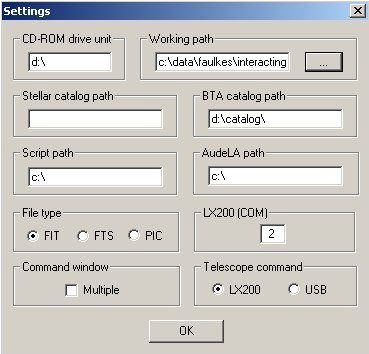
Set the Working Path to wherever you have stored your data. This will ensure that IRIS can find your images.
Select the File Type to be FIT (rather than FTS or PIC). Throughout the modules it is assumed that all your image files have the .fit file extension. Make sure the FIT option is selected here.
Click OK.
Return to the IRIS page
Exercitationem
Visi ut aliquid ex
Ut enim ad minima veniam, quis nostrum exercitationem ullam corporis suscipit laboriosam, nisi ut aliquid ex ea commodi consequatur.
Visi ut aliquid ex
Quis autem vel eum iure reprehenderit qui in ea voluptate velit esse quam nihil molestiae consequatur, vel illum qui dolorem eum fugiat quo voluptas nulla pariatu
Et harum quidem rerum facilis est et expedita distinctio.
