Space to Grow
Software - Astrometrica
Configuring Astrometrica
Before you start using Astrometrica you may need to adjust the program settings. These settings are stored in the file Astrometrica.cfg which is found in your Astrometrica directory. If you have downloaded the install package specifically created for this project, most of the settings for Astrometrica should be correct, however, you should still double-check.
Start Astrometrica by double-clicking on the program icon.
Load the Astrometrica configuration file:
Select File » Settings and the program settings window will appear.
The following screens show the information that should be contained in each of the tabs:
Observing Site
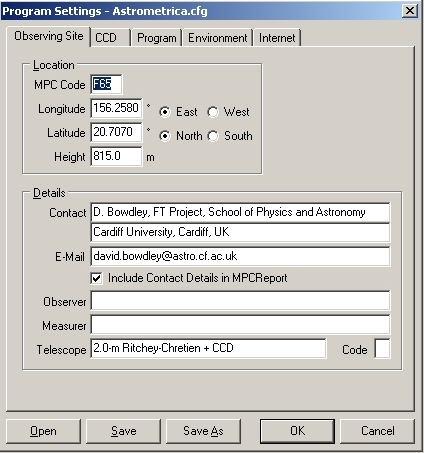
CCD

Program
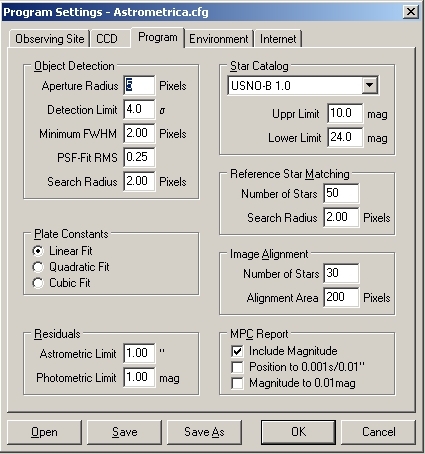
By putting Star Catalog as USNO-B1.0, Astrometrica will query a web-hosted database whenever needed (saves you filling up your hard drive with star catalogues).NOTE: If your firewall setup requires you to input your password in order to access to the internet, you will not be able to use the USNO-B1.0 catalogue in this manner. The Troubleshooting page outlines how you can overcome this problem. Do not use the other catalogues available through Astrometrica, as they do not have enough stars to perform the matching with Faulkes Telescope images.
Environment
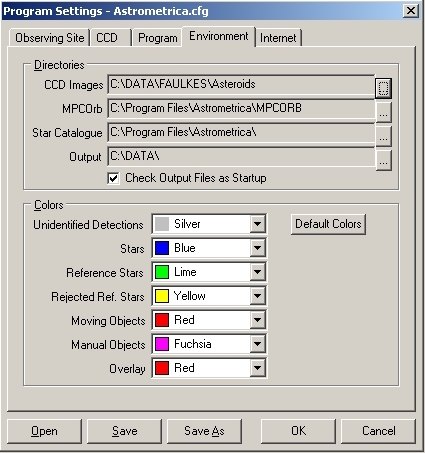
Here is where you need to do some manipulation based on the setup of your computer. In particular:- CCD Images - you need to specify the directory containing your images from the Faulkes Telescope - click the box beside the address to browse (see downloading practice data if you don't have any images yet)
- MPCOrb - you need to specify the directory containing the MPCORB.dat file
- Star Catalogue - this you can leave as the default as you do not have a local copy of the star catalogue and will be querying the internet when necessary
- Output - you need to specify the directory where you want any output to go.
Internet
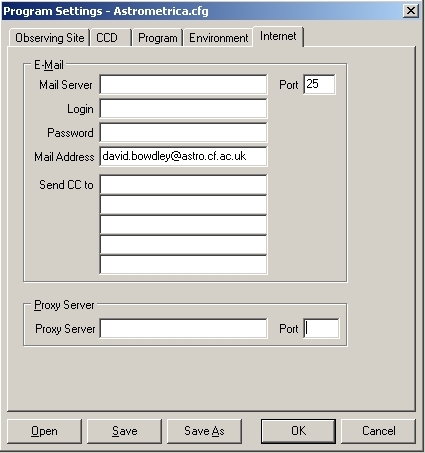
You also need to make one amendment here. You need to find out from your system administrator what your proxy server and port are and input that data (otherwise Astrometrica won't connect to the internet).-
Download the MPCOrb Database.
Note: If you are using the install package created for this project, the MPCOrb database is included and you do not have to do this step.This is a large database with the position information of all the known asteroids and comets and needs to be downloaded once through Astrometrica. Once you are connected to the internet, Select Internet » Download MPCOrb. This is a large file and depending on the speed of your internet connection and computer, this may take a little while.
Troubleshooting: If, when you try to download the MPCOrb database through Astrometrica, you receive the error message "Connection to Host cfa-ftp.harvard.edu failed: Connection Closed Gracefully", read this solution.
Return to the Astrometrica page
Exercitationem
Visi ut aliquid ex
Ut enim ad minima veniam, quis nostrum exercitationem ullam corporis suscipit laboriosam, nisi ut aliquid ex ea commodi consequatur.
Visi ut aliquid ex
Quis autem vel eum iure reprehenderit qui in ea voluptate velit esse quam nihil molestiae consequatur, vel illum qui dolorem eum fugiat quo voluptas nulla pariatu
Et harum quidem rerum facilis est et expedita distinctio.
