Space to Grow
Software - Astrometrica
Loading Images
The first step in using Astrometrica to analyse data is to load the image you wish to work on.
Start Astrometrica by double-clicking on the program icon.
Load the required FITS files: select File » Load Images.
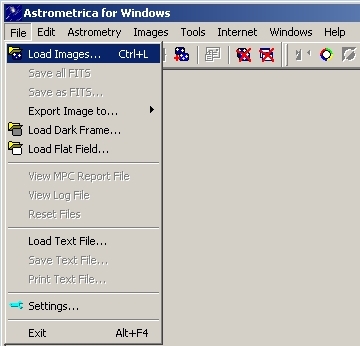
In the window that pops up, select the files you want to load. You can choose several individual files by holding down the control key while clicking on the filenames. In this case, all the numbered images of asteroid EY from the practice data are to be loaded.

Astrometrica will now load all of the selected images into separate windows. Click OK when the Date and Time windows pop up for each image (the numbers are taken from the header info on the actual image file and should be correct).

Note: you will see that Astrometrica has loaded the images as white stars on a black background. However, it is much easier to see faint objects if you reverse this to be black objects on a light background. If you would like to do this, select Images » Invert Display. You can change back at any point by repeating this step.
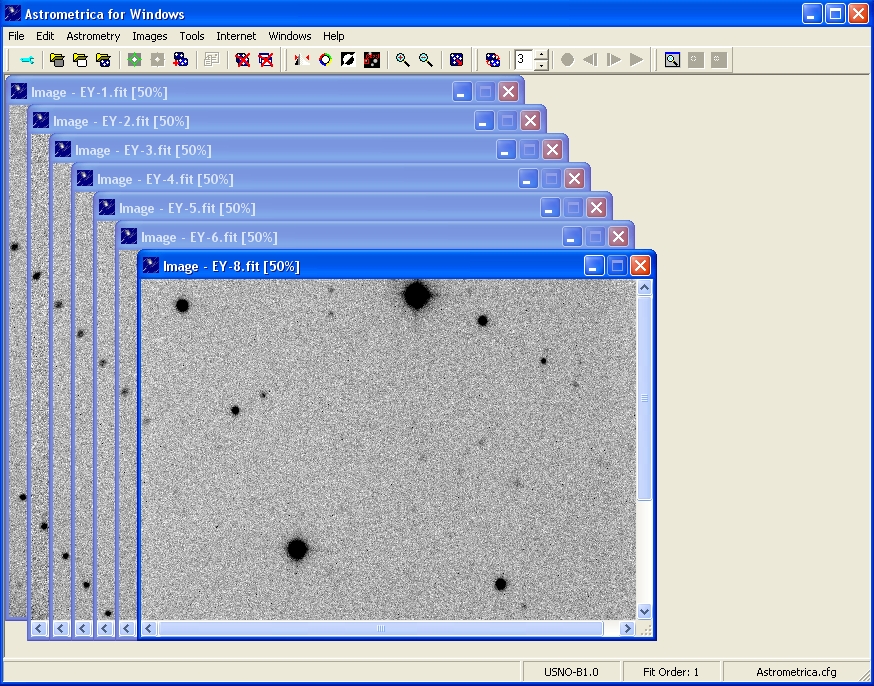
Return to the Astrometrica page
Exercitationem
Visi ut aliquid ex
Ut enim ad minima veniam, quis nostrum exercitationem ullam corporis suscipit laboriosam, nisi ut aliquid ex ea commodi consequatur.
Visi ut aliquid ex
Quis autem vel eum iure reprehenderit qui in ea voluptate velit esse quam nihil molestiae consequatur, vel illum qui dolorem eum fugiat quo voluptas nulla pariatu
Et harum quidem rerum facilis est et expedita distinctio.
